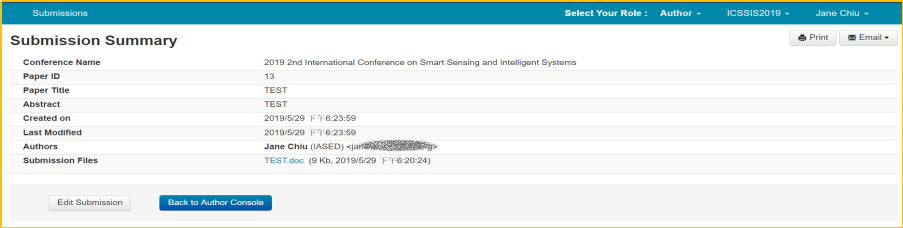Guideline of Online Submission
Note: This is a guideline for paper submission through our online submission system, CMT, this instruction will illustrate how to submit manuscript for new and regular users of CMT. If you failed to submit your manuscript through CMT finally, please submit it via the conference email email@icnaome.org
Step 1: Find the submission portal of NAOME 2026
I. Click the 'Online Submission System' to enter the web page as follows:
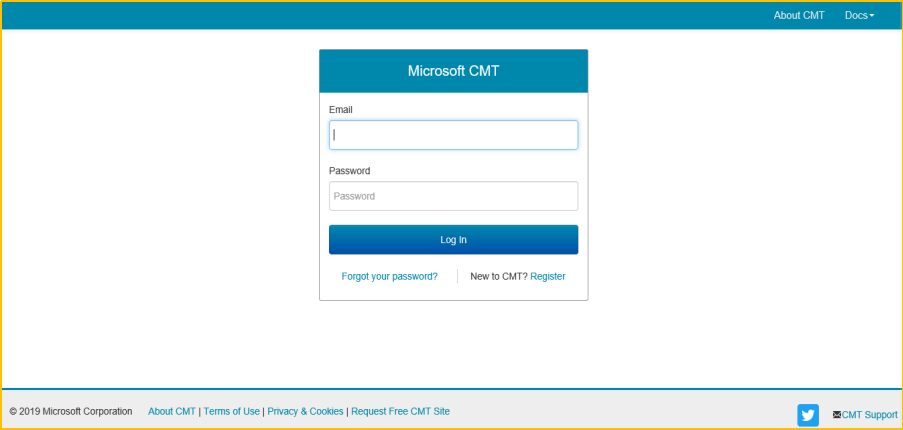
Step 2: Register as a user of CMT(If you are a new user, you need to register. But If you are not a new user of CMT, please skip to step 3-II directly.)
I. Fill in the registration information
-----Choose bar 'Registration' and fill in the information as follows, the asterisk item must be filled.
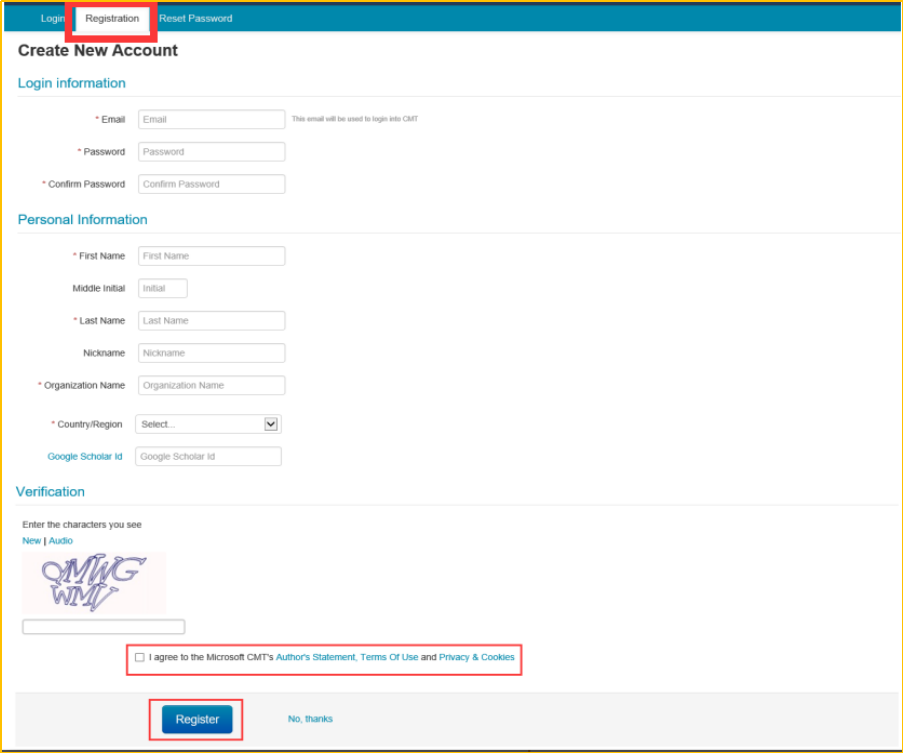
II. Verify your email
---After clicking 'Register', the system will send an activation link to the mail address you filled. Please verify your account by clicking the activation link. If you didn't find the Email, there are some possible reasons for the problem, they are listed on the page as follows:
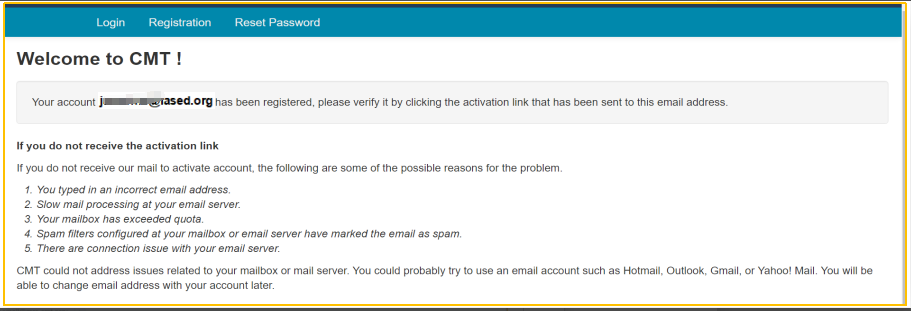
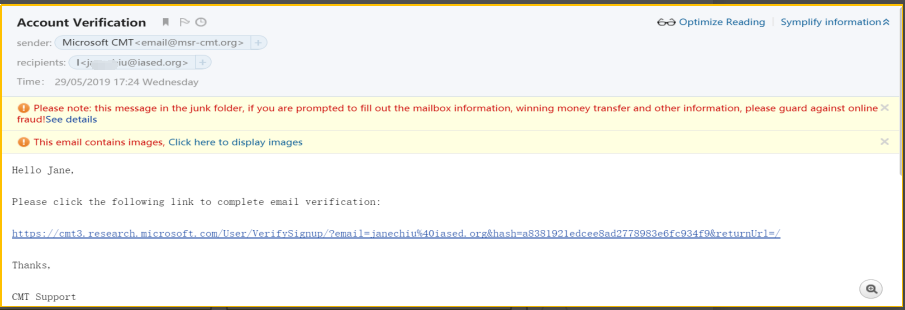
Step 3: Log in CMT
I. After email verification, please log in the system with your account.
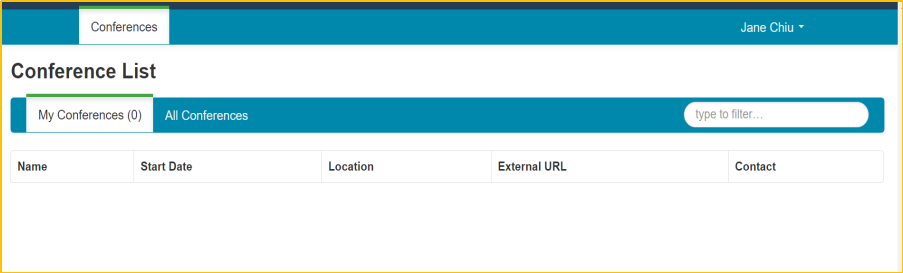
II. After logging in, please click the submission link. And then, you will enter the submission page of NAOME 2026 in CMT.

Step 4: Submit the manuscript
I. Then you will enter the 'Author Console' page, click on 'Create new submission' button
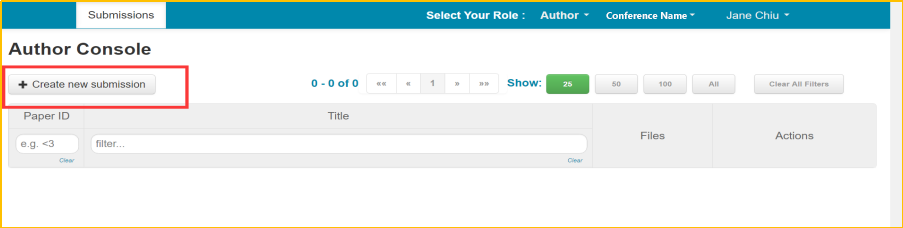
II. Please fill in your 'paper title' and 'abstract', and by clicking button 'submit' to upload the files(doc or PDF)
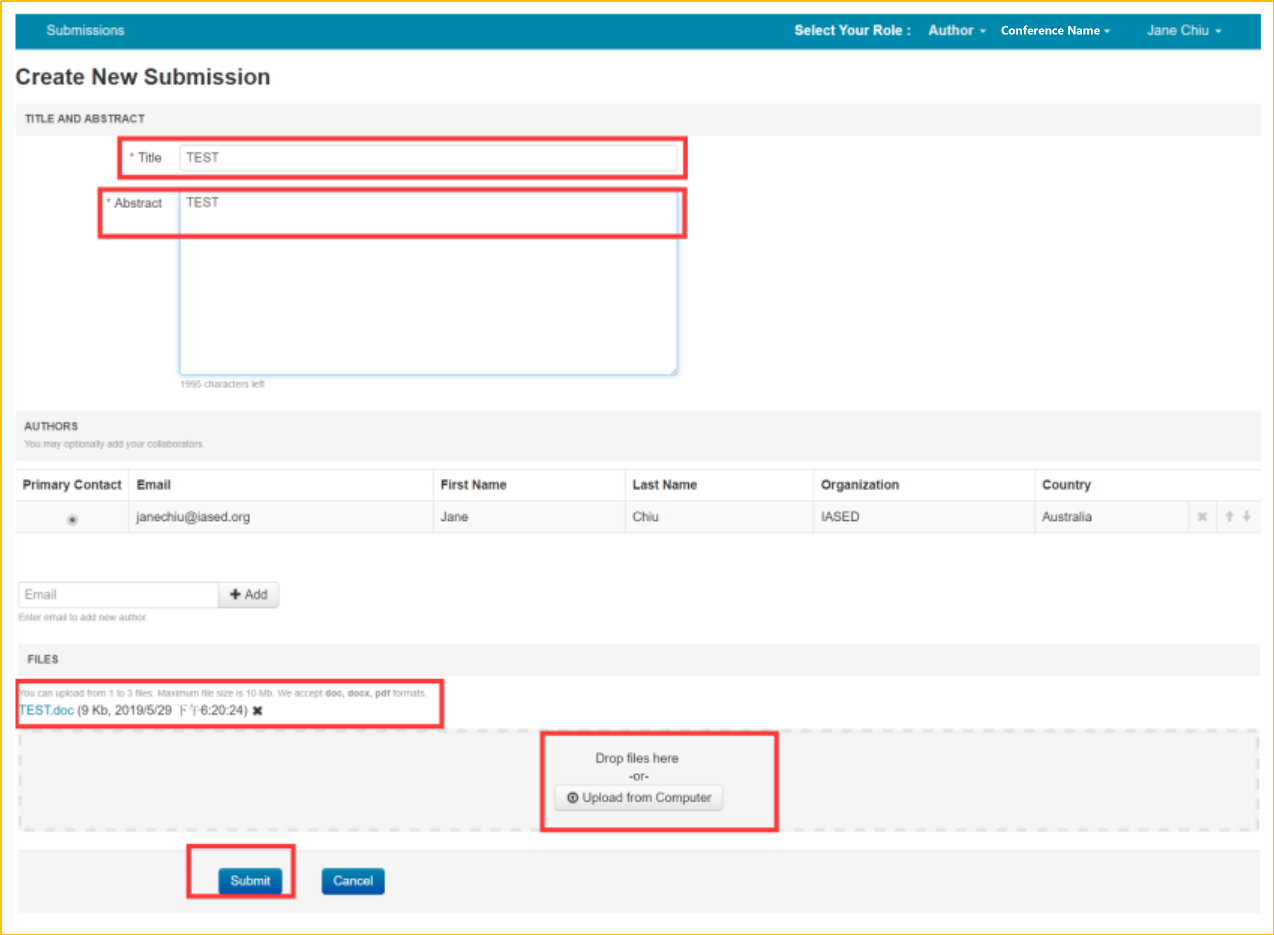
III. And then click 'Done'
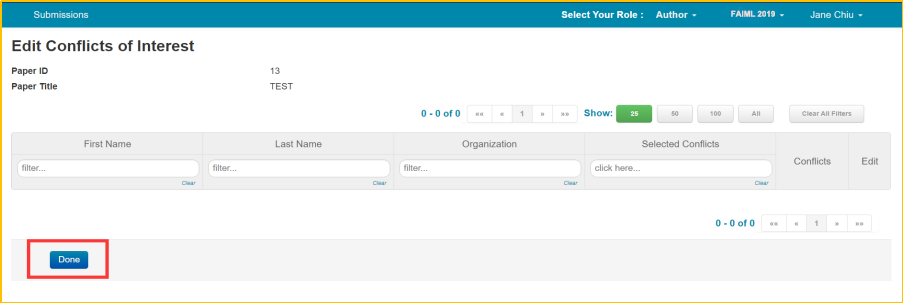
IV. Finally, you will enter the webpage, it means that your submission is successful, Congratulations!